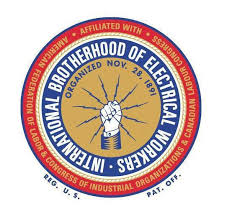Business Manager: Sean W. Daly
Live Health Online 2020
Please take advantage of this great feature our health plan offers. You can go to http://livehealthonline.com to get started.
Follow the instructions below or click on the attachments for more information.
1.Choose Sign Up to create your LiveHealth Online account.Then enter information like your name, email address, dateof birth and create a secure password.
2.Read the Terms of Use and check the box to agree.
3.Choose your location in the drop-down box of states.
4.Enter your birth date and choose your gender.
5.For the question “Do you have insurance?”, select Yes. Be sure to have your Anthem member ID card handy tocomplete your insurance information. If you choose No, you can still enter your insurance information later.
6.For Health Plan, in the drop-down box, select Anthem.
7.For Subscriber ID, enter your identifcation number, which is found on your Anthem member ID card. Select Yes if you are the primary subscriber or No if you are not the primary subscriber.
8.Insert a service key if you have one. If you don’t have a service key that’s OK, this is optional and not required to register.
9.Select the green Finish button.